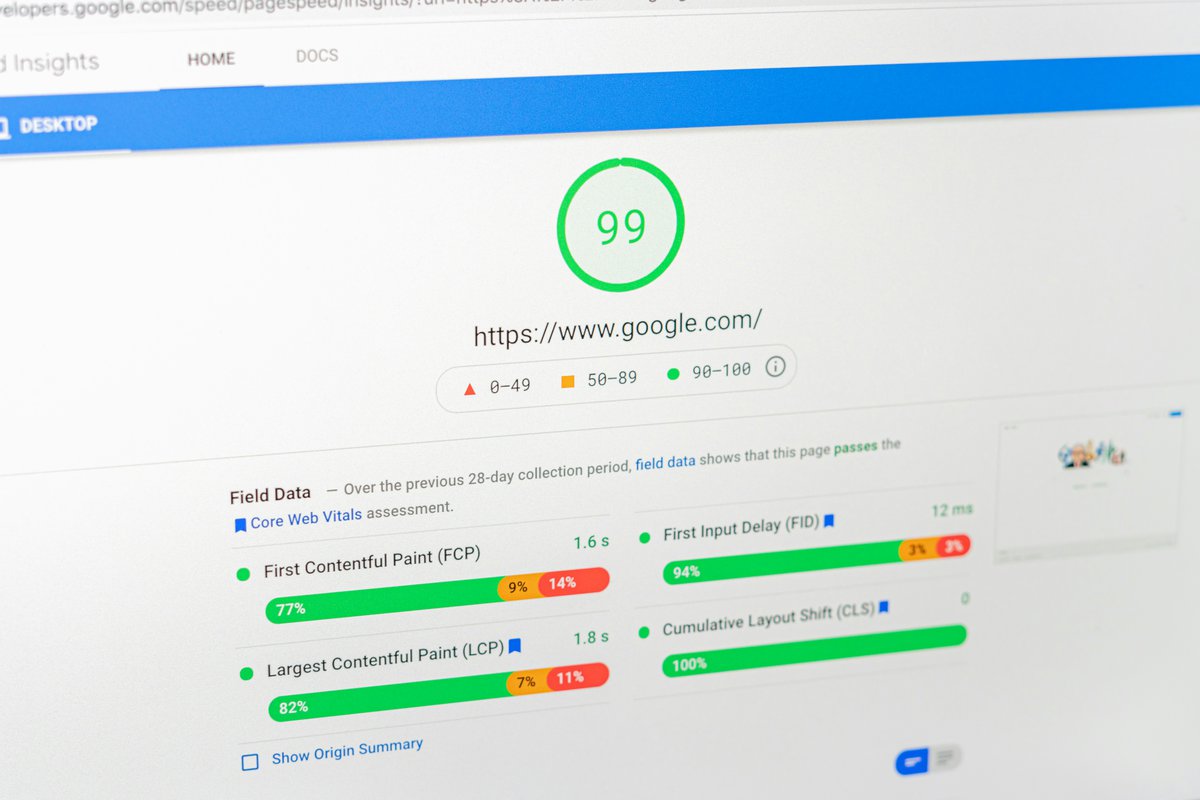Apr 15, 2024
This is an article that I’ve thought about writing for a while because technical work on rankings is something that SEO pros are pushing all the time. There are a lot of reasons why this is, but let me start this off with a little backstory about my experience in the tech realm and why I feel differently about this than most.
If you’ve been following me for a while, you probably know that I started ranking with my longboarding website by building an article about different types of longboards and was receiving over 200 clicks a day. The approach was purely content driven and I honestly had never worked to build links or anything at all. I did this after reading Marcus Sheridan’s book, “They Ask, You Answer.”
Following the success of this for my business, I realized I should start helping other companies do the same. One of my big driving factors here was that my Dad was paying an agency roughly 2k per month and they weren’t doing anything other than buying links – which I learned would likely hurt his site eventually. I looked into other agencies and quickly realized this was a pretty common practice, and that a lot of “reports” that agencies sent were automations through tools like SEMRush and AHREFs. After the initial setup phase the companies were basically doing nothing at all… I built my business knowing that my approach would be hands on!
But let’s get to the point here about technical SEO…

Technical SEO at the start is often a waste of time
After freelancing as an SEO for a while I decided to add more and more technical services. It was a natural progression as I went along and it was a great way to provide more value (and in my mine, better results, for my clients.)
I went all in for a while and improved page scores, worked on schema, and did just about every suggestion Google and SEOs provided to make sites as technically solid as possible. And you know what happened? The results I’d been getting for my clients before this point when I mostly provided content creation and solid link work were FAR more impactful. The technical changes made essentially no difference at all. Keyword backed articles were the way to go!
Page Speed Insights drive false hopes
Over time I’ve come to realize why the technical side of SEO (specifically using Google Pagespeed) is where most people find comfort and spend all their time. And I see this ALL the time… photographers with very technically solid sites who constantly check their pagespeed and worry each time it’s 1 or 2 points less.
The reason photographers get hung up here? Google Pagespeed gives you actual scoring metrics. It’s like going to school again. You can make changes in real time, run another test, and see better results. You can drive your site from 30 to a 90, and that feels great. All the other SEO efforts you take, content, links, etc… might take weeks to months before you see anything noticeable at all. It’s a long term waiting game, and since you can’t measure it right away, it sometimes doesn’t seem worthwhile.
Plus, if you see that your site get’s a 90, and your biggest competitor is at only 75, it’s easy to think that’s a huge change that will make all the difference.
The truth about all of this is that making small growth (and even sometimes large growth) in pagespeed scores doesn’t make a difference for the vast majority of sites that are lacking great content and links. It really only applies to the guys who are already at the top of the ranks in their field and need to get a little edge over the competition.

As a photographer, when should I worry about Page Speed?
If your site is loading slowly, that can have an impact on your ranks. And if you’re on the right platform, you can easily fix this issue. That being said, you can get this all to where it needs to be within just a few hours even if you have little tech know-how.
The biggest thing photographers need to do is compress their images to a better size. If your images are all 24.5MP and uploaded at a 12 quality, you’ll want to re-upload all of them (or use a tool like Shortpixel) to fix the sizing. Full size images on sites don’t need to be bigger than 2000px wide. And as for the quality level, choose the lowest possible quality number you can without seeing degradation of images.
In addition, if you are on WordPress, check out WP Rocket. It’s fairly simple to setup and will speed up your site considerably!
The main takeaway from all of this is that quality content and links still far outweigh pagespeed (unless your site is loading incredibly slow), and that’s where your focus should be! Don’t let the numbers drive your efforts when they already look pretty good.