How to Get Google to Recrawl Your Site
5/20/25
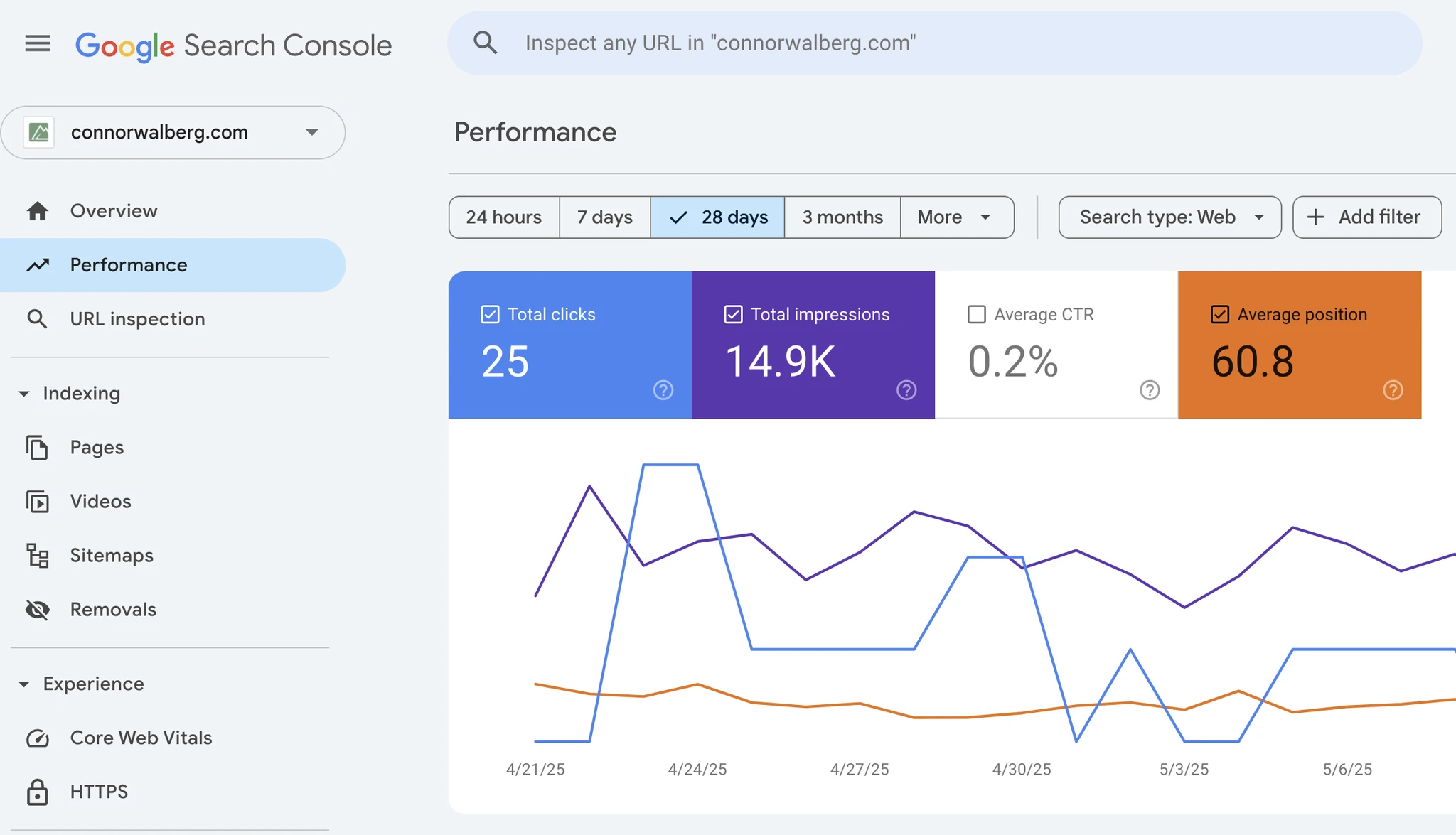
Posted:
When you update a page on your website—whether it’s your homepage, a blog post, meta description or title —Google doesn’t automatically process the change for better rankings in search results. This is where a recrawl becomes important.
A recrawl is when Google revisits a page on your site to look for any changes you’ve made. Google is constantly crawling the web but doesn’t visit every page frequently or on a known schedule. Without a recrawl, it could take days or weeks for your updates to be reflected in search snippets or influence your rankings.
It’s important to note: Google doesn’t deliver your site content. When someone clicks your link in search results, they’re sent directly to your actual page—no matter how recently Google has crawled it. The role of recrawling is to keep Google’s understanding of your page up to date, especially for SEO changes.
Why You Might Want Google to Recrawl Your Site
- You added or updated important content (homepage, service pages, pricing info)
- You published a new blog post that you want indexed and ranked quickly
- You fixed or improved SEO elements like title tags, meta descriptions, or H1s
- You redesigned or restructured your site and want Google to register the new layout
Set Up Google Search Console (If You Haven’t Already)
If you want any control over how Google interacts with your website (and to be able to submit your site for crawls and recrawls), you need Google Search Console (GSC). GSC is a must for SEO and thankfully, Google doesn’t charge for the tool! It will give you so many powerful insights that will help you rank higher.
Step-by-Step: How to Set Up Google Search Console
- Go to the Google Search Console page.
- Click “Start now” and sign in with your Google account
- Choose how to verify your site:
- Domain Property (recommended as it shows all possible versions of your site including www and non-www): You’ll need to add a DNS record to your domain’s settings (most platforms like Google Domains, GoDaddy, or Namecheap make this easy)
- URL Prefix Property: Verifies a specific URL path — can use HTML tags, Google Analytics, or file upload methods.
Platform-Specific Tips
- WordPress: Most SEO plugins like Yoast or RankMath offer built-in tools to verify with GSC
- Squarespace, Wix, Showit: These platforms provide walkthroughs or settings fields to paste your GSC verification code
Why It Matters
Once your site is verified and after a day or so for Google to accumulate data, you’ll have the ability to request recrawls, submit your sitemap, see any errors on your site, view which keywords are ranking and which pages, and discover new opportunities to rank higher in general.
Getting this step done is foundational. Without GSC, you’re flying blind when it comes to how Google views your site, and you won’t be able to do most of the next steps – which is why you’re here in the first place!
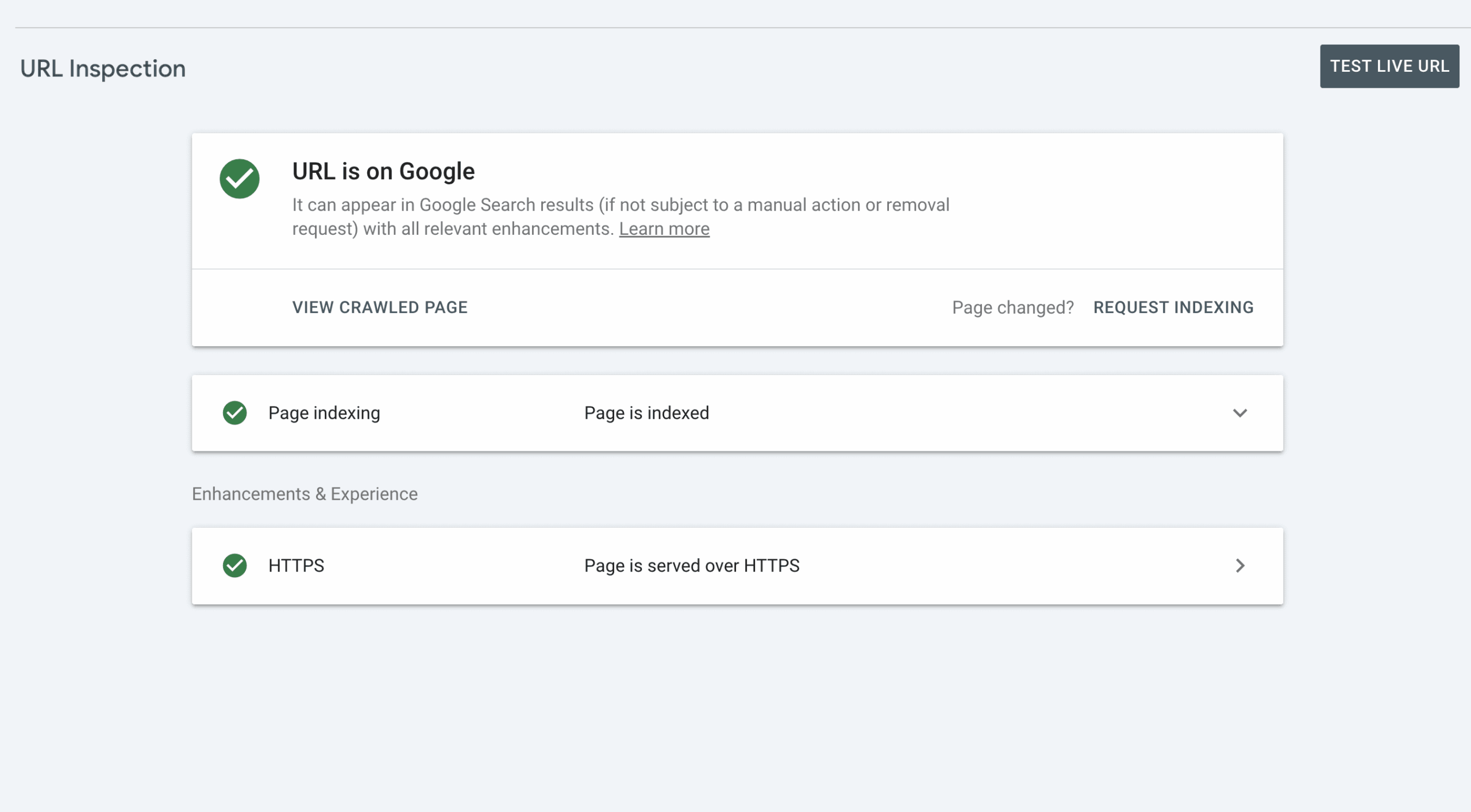
How to request a Google Recrawl of Individual Pages
Once your site is connected to Google Search Console, you can manually ask Google to recrawl a specific page using the URL Inspection Tool. This is especially useful when you’ve made changes to a page and want those updates processed faster.
To do this, paste the full URL of the page you want recrawled into the top search bar and press enter. This will let you know if the page is indexed or not, and let you “request indexing”. This action sends the page into Google’s priority crawl queue, sending their spider to revisit your page and see the changes.
This tool is most helpful when you’ve made important updates, published a new blog post, or fixed SEO-related issues like titles, descriptions, or on-page content.
There’s no official limit to how many recrawls you can request, but Google does say that requesting the same page multiple times will not help (maybe they even drop you down due to impatience?! HAHA!)
Recrawls are NOT instant, they just move you into the queue for consideration. If everything is working correctly on your end (no indexing blocks or crawl issues), Google will typically revisit the page within a few hours to a few days depending on how strong your site is in Google’s eyes. From there, you may start to see updated titles, descriptions, and rankings as Google reprocesses the content.
This is one of the most direct and powerful tools available in Search Console—it’s like tapping Google on the shoulder and saying, “Hey, come check this out again.”
Help Google Recrawl Your Site with a Sitemap
Every photography website owner should submit a sitemap to Google Search Console. A sitemap is simply a list of all the pages you want Google to discover and track. It helps Google understand your site structure and stay up to date with any new content you add over time.
Most platforms automatically generate a sitemap for you—usually located at yourdomain.com/sitemap.xml or yourdomain.com/sitemap_index.xml. You can check this by replacing the “yourdomain” part and seeing if it loads a table of content style screen in your browser.
Here’s where you submit this in Google Search Console: Find the Sitemaps section in the left-hand menu. Paste the last part of your sitemap URL (everything after the domain), click “Submit,” and you’re done. This is a one-time step. After it’s added, Google will revisit it regularly to check for changes and hopefully update the search engine results. Easy peasy!
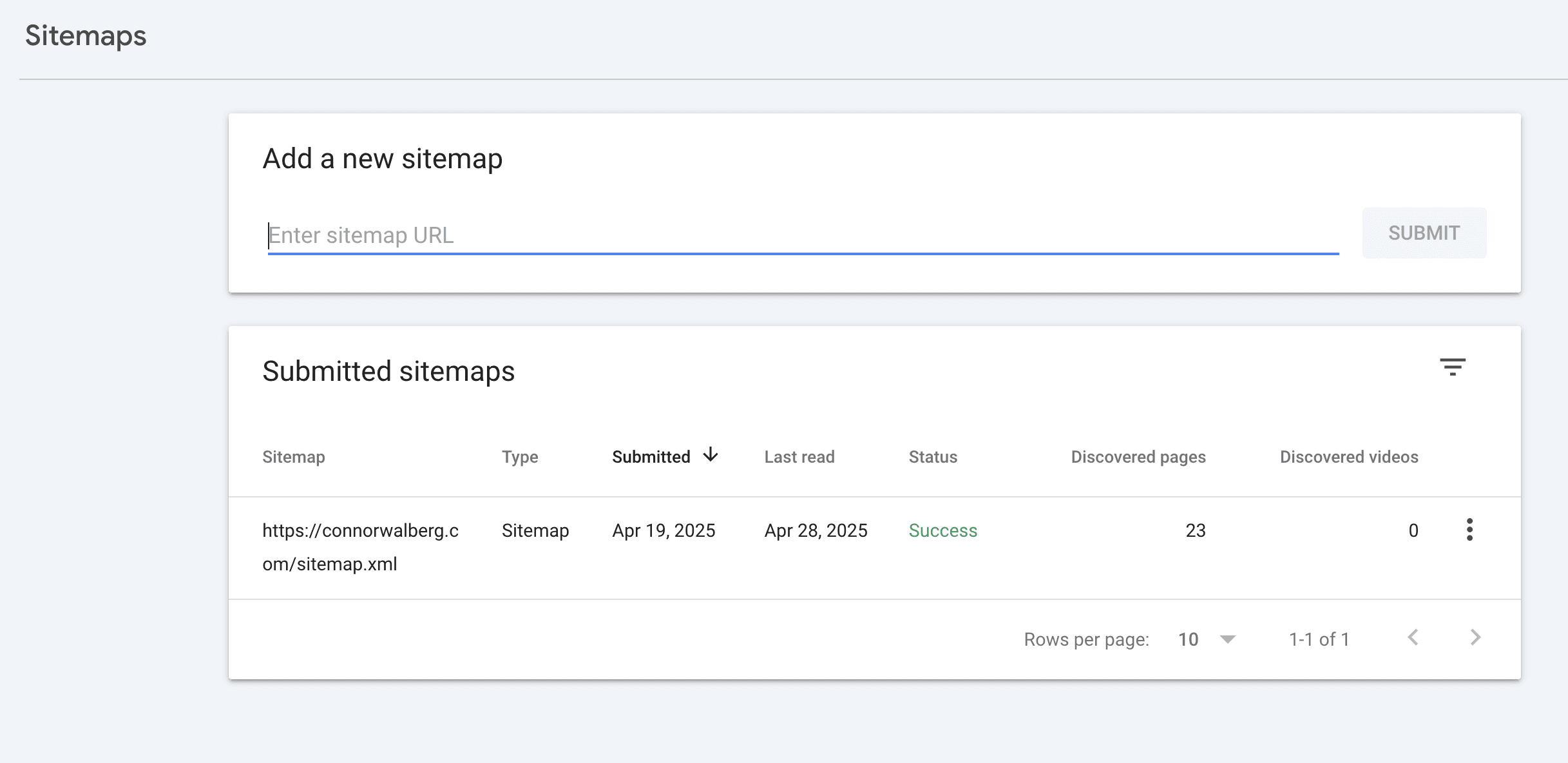
Sitemap Submission Guides for Specific Website Platforms
While the basic process for submitting a sitemap is the same, where you find your sitemap URL can vary depending on your web platform. Here are some links to the official guides for the most common platforms I see photographers using:
WordPress
If you’re using an SEO plugin like Yoast or RankMath, your sitemap will be auto-generated. You’ll typically find it at one of these URLs:
- yourdomain.com/sitemap_index.xml
- yourdomain.com/sitemap.xml
Helpful links:
Showit
Showit uses WordPress for blogging, so your sitemap will be generated by whatever SEO plugin you’re using with WordPress.
Squarespace
Squarespace automatically generates a sitemap at yourdomain.com/sitemap.xml. No plugin or manual setup is needed.
Wix
Wix creates your sitemap for you and typically submits it to Google automatically, but it’s still a good idea to manually confirm and add it to GSC.
Each platform handles things slightly differently, but the goal is always the same: help Google find and crawl your pages more efficiently so you can rank higher.
Best SEO Practices for Improved Indexing
While tools like Search Console and sitemaps give you direct ways to prompt Google, it’s important to set your site up right to get the most out of each Google crawl and improve ranks all around.
Here are a few things to work on:
- Link to new pages internally. When you publish a new blog post or page, link to it from other parts of your site—especially from your homepage or other high-traffic pages. This also keeps people on site longer, win-win!
- Keep a clean internal structure. Make sure your pages are logically organized, with no orphan pages (pages not linked from anywhere else).
- Avoid crawl issues. Fix broken links, redirects, or pages blocked by robots.txt or meta no-index tags.
- Update your content regularly. Active sites tend to get crawled more often. Even small updates to existing content can help keep your site on Google’s radar. When you update a blog post or article, add a note at the top saying “updated on “date”” and include details for any major changes.
- Use descriptive, SEO-friendly page titles and headings. Google uses these to better understand the content and context of each page.
The easier you make it for Google to understand and move through your site, the more frequently—and effectively—it will recrawl your content.
How Long Does It Take for Google to Recrawl or Index a Page?
There’s no guaranteed timeline when you request a recrawl. Sometimes the Google spider visits your page within minutes, but typically it can take several hours to a few days. Set a reminder to check on the page in 2-3 days in GSC… If your site is newer, has a lower domain authority, or isn’t updated frequently, it may take longer.
A few factors that affect recrawl speed include:
- How often Google already crawls your site (based on content freshness and authority)
- The importance of the page (homepages and popular posts tend to get revisited sooner)
- Whether the page is linked internally from other important pages
- Whether the page appears in your sitemap
- How strong your backlink structure is
Patience helps here. If you’ve done everything right—submitted through GSC, linked internally, and made clear SEO improvements—Google will get to your site.
Troubleshooting: If Google Isn’t Recrawling Your Page
If it’s been more than a few days and you still don’t see updates in search results or in Search Console, there may be a technical or structural issue preventing Google from recrawling your page. Here are some things to check:
- Is your page blocked by robots.txt or no-index? You can test this in the URL Inspection Tool.
- Is the page orphaned (no internal links)? Google may struggle to find it again.
- Is the sitemap missing or out of date? Make sure it includes all active, important pages.
- Are there crawl errors showing inside of Search Console? Check the Coverage or Page Indexing reports.
It’s also worth viewing the cached version of the page in Google (search your page in Google and click the dropdown arrow next to the URL). If the content there is outdated, Google hasn’t recrawled it yet. If it’s current but not updating in search results, it could be an indexing or ranking delay. Sometimes it takes Google a while to sort things out and there’s nothing to do on your end to fix this.
Conclusion
Getting Google to crawl and recrawl your site isn’t complicated. Once you’ve set up Google Search Console, submit your sitemap and use the URL Inspection Tool for updates you want noticed fast. From there, focus on internal links, site structure, and regular content updates to keep your site at the top of Google’s mind. Just like how we refer people who stay top of mind, Google often works in a similar way.
Join the FREE Community:
Click the link below to join the FREE Booked Photographers Facebook community and start learning SEO now.
Member Login
Membership
SEO Guide
Articles
Contact
YouTube
About
Connor Walberg | ©2025
Privacy policy
Terms and conditions
Templates