Framer vs WordPress in 2025 – an SEOs opinion
7/26/24
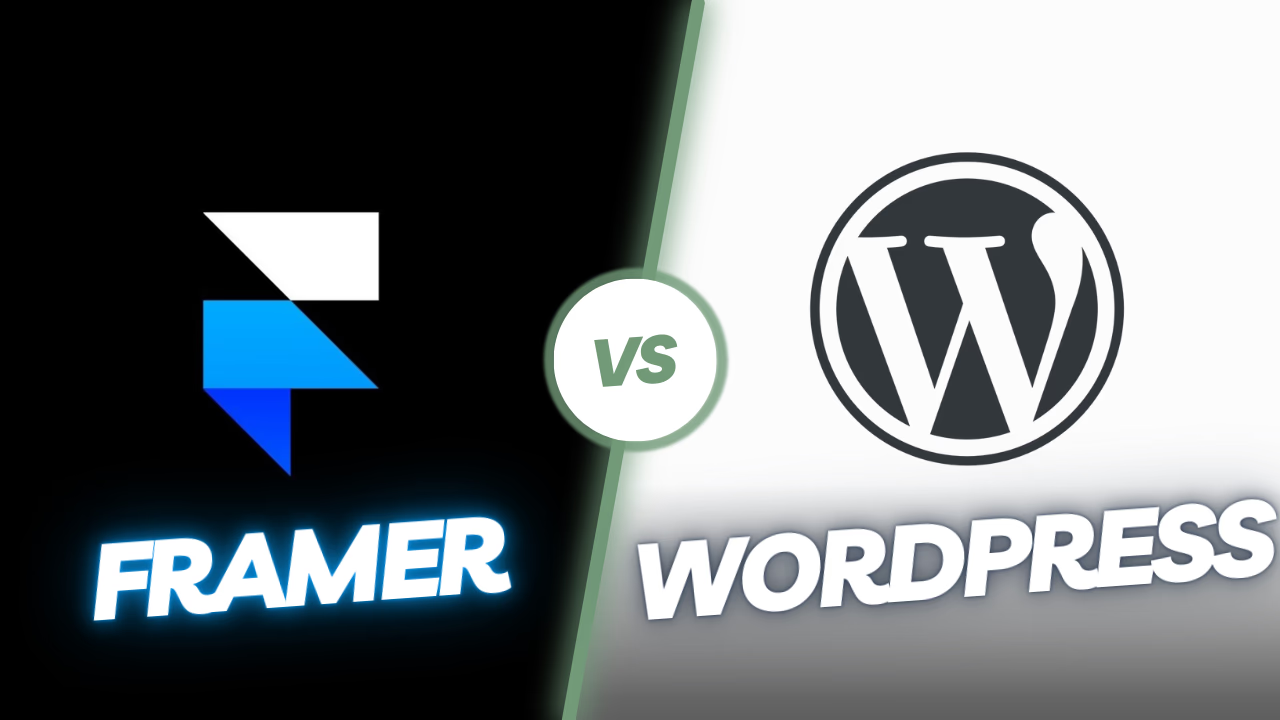
Posted:
Updated: Nov. 18, 2025
Web design has changed significantly over the years, and in all honesty, a lot of web design platforms are stuck in the past. This article isn’t here to show you that Framer is superior or that WordPress is the best, because that really depends on what you’re looking to do, your web design experience, and how your mind works. Choosing the right web design tool can be similar to an artist choosing between oil paints, pastels, acrylic, or colored pencil.
It’s also written from my angle as an SEO who has worked on and built sites with Wix, WordPress, HTML, Dreamweaver, Drupal, DivHunt, Framer, Webwave, Groove, Kajabi, Kartra, Squarespace, Heights, ShowIt, Pixieset and on and on… I’ve worked with more platforms than I really even want to think about – so many hours figuring out all the strange little details in each platform that are so easy in one, and so difficult in another.
And before I go any further a quick note about my experience with Framer. I have probably spent about 100 hours in the platform building and updating my site and I’ll say that I LOVE the platform. This entire site was swapped from WordPress to Framer in 2024. With that being said, WordPress is still the de facto standard. It’s been around forever, is more supported than just about anything online, and has been proven time and again. And it has a lot more capability if you’re willing to download plugins and dive into code.
Notes from a photographer’s SEO point of view:
I work with photographer’s specifically to help them rank with better search engine optimization or SEO. However, this article is written from the perspective of rebuilding this site with Framer and swapping over after years of WordPress work. I have yet to use this platform for a photography website, however, I plan on building a few templates that members in the Simple SEO Membership will be able to use for free. WordPress already has many amazing templates for photographers.
One more necessary note: Any links you click to Framer in this article are affiliate links. After switching my site to Framer and having an amazing experience, I figured I might as well make a small profit whenever I send someone their way. This however does not influence my opinions. This is not one of those “fluff pieces” or “affiliate articles” that’s just here to make money. That’s simply an added bonus!
All that being said, let’s dive into this thing!
Quick Overview of Framer and WordPress
Framer is a relatively new kid on the block. It’s a tool that started out in prototyping and then pivoted into web design. And if you’ve ever used Figma, you’ll find it pretty similar. There are Framer updates every week that are significant – and it seems like the team is aiming to take over the web design world in record speed.
One of the first things you’ll notice when you visit any Framer built site, is just how fast it loads. The load speeds will blow your mind! And when you go to click through pages on a site, it’s instantaneous. This is just how it runs right of the box. This is because it runs on a platform called React (javascript) – which used to be problematic from an SEO standpoint but due to some amazing trickery with Server Side Rendering (you don’t need to know what this is, just that it works) delivers excellent SEO performance. I could see this becoming the new standard for web design – and I know a lot of SEOs will immediately call me out here because it’s been a no-no for so long! To those SEOs, click this link and see what Google is now doing with JS and React… times have changed, friends!
Add to all this that if you are looking to create amazing animations on your site and give motion and life to what you build, it’s simple to do and doesn’t seem to slow down the site, and you have a very complete package!
Now onto WordPress. The de-facto standard and the platform that almost every SEO pro will tell you is best. WordPress has much larger capabilities of the two. It’s been around a very long time, is open-source, has thousands and thousands of plugins to do anything you want, and even has many different “site builder” plugins that let you design a site your way. The problem here – and one of the reasons I switched… not all of these plugins play well together. Because it’s so big and so open source, it’s easy to actually slow down your site. I sometimes felt like my sites on WordPress became patchwork quilts. All of the pieces worked together – but sometimes they didn’t. But depending on your needs, WordPress may very well be the best option out there. And if you need e-commerce, it’s the only real option at this point.
With all of this being said, here’s an opinion-based breakdown to the strengths and weaknesses of each platform after years of use with WordPress, and roughly 40 hours on the Framer platform – which I instantly knew was far superior for my specific case!
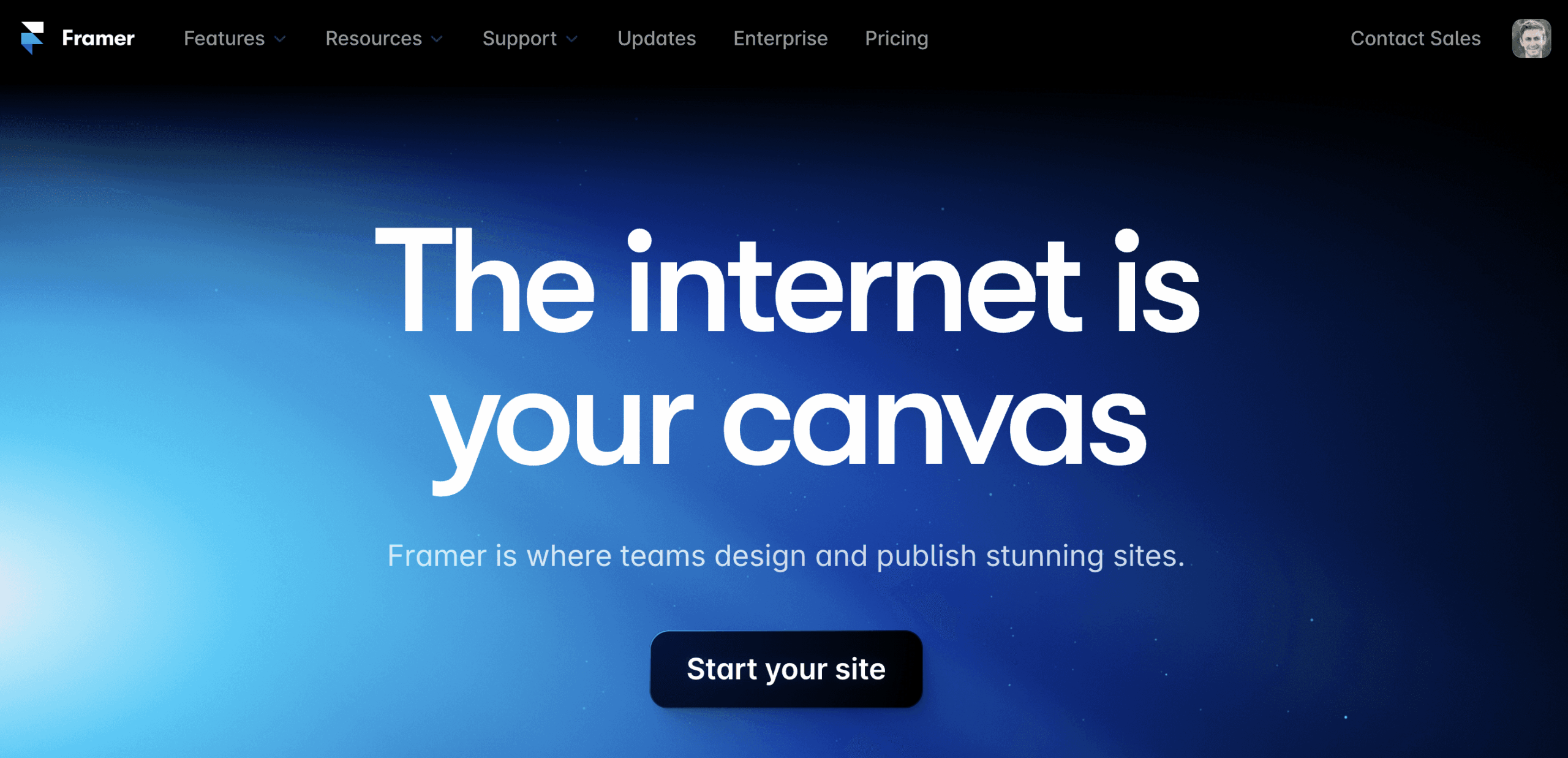
Framer
Platform Overall Experience
The very first time I logged into Framer to build a test site for free, I was blown away. It was all so well thought out and seemed so simple to use. It all loaded so quickly. Any changes that I made could be applied to the live site almost instantly as well.
Whenever I use software I want it to work without putting too much thought into it. With Framer, it just worked. And it felt familiar right of the gate. None of it felt like I was “hacking” and I never needed to write any code.
There is definitely some knowledge of web design required, but even if you were starting at zero you could use the Framer academy on their site to learn how to do just about anything. It’s all very well documented and supported online.
On my Apple mac I really appreciate that Framer has an app as well that loads very quickly. It makes it so that I can go in and make changes or edits in seconds without dealing with loading into a backend platform or confusing menus.
However, this is not as simple as “drag and drop”. There are nuances to learn and you’ll need to understand the differences between layout settings as you build out sections to make sure your site is responsive. If you truly want to be able to drag and drop and don’t feel like doing this other work, I’d suggest avoiding Framer and WordPress. Squarespace or Wix will be a better fit.
There is a tool for Framer than I just have to mention here. It’s called “HTML to Framer”. You can go to any section or element on ANY website, and click this button. It copies the code and let’s you drop it into Framer on any page you are building, instantly! It doesn’t work perfectly, but it will look great most times right away. It’s a great way to start building your design. This tool is brilliant and I’d love to have it for other platforms I work on as well!
Speed
This is an area where Framer shines. As I mentioned above, the backend and frontend load instantly. When you run Google pagespeed tests on pages with animations you get excellent results – but you won’t get the perfect 100 that you could achieve with enough tweaks, minimal content, and the right plugins in WordPress. From a visitors view you’ll have one of the fastest sites they’ve seen. What users experience can be different than what Google considers “fast”. So even though Google may not give a perfect score, the user will not have to wait for anything – and I think that’s what matters most!
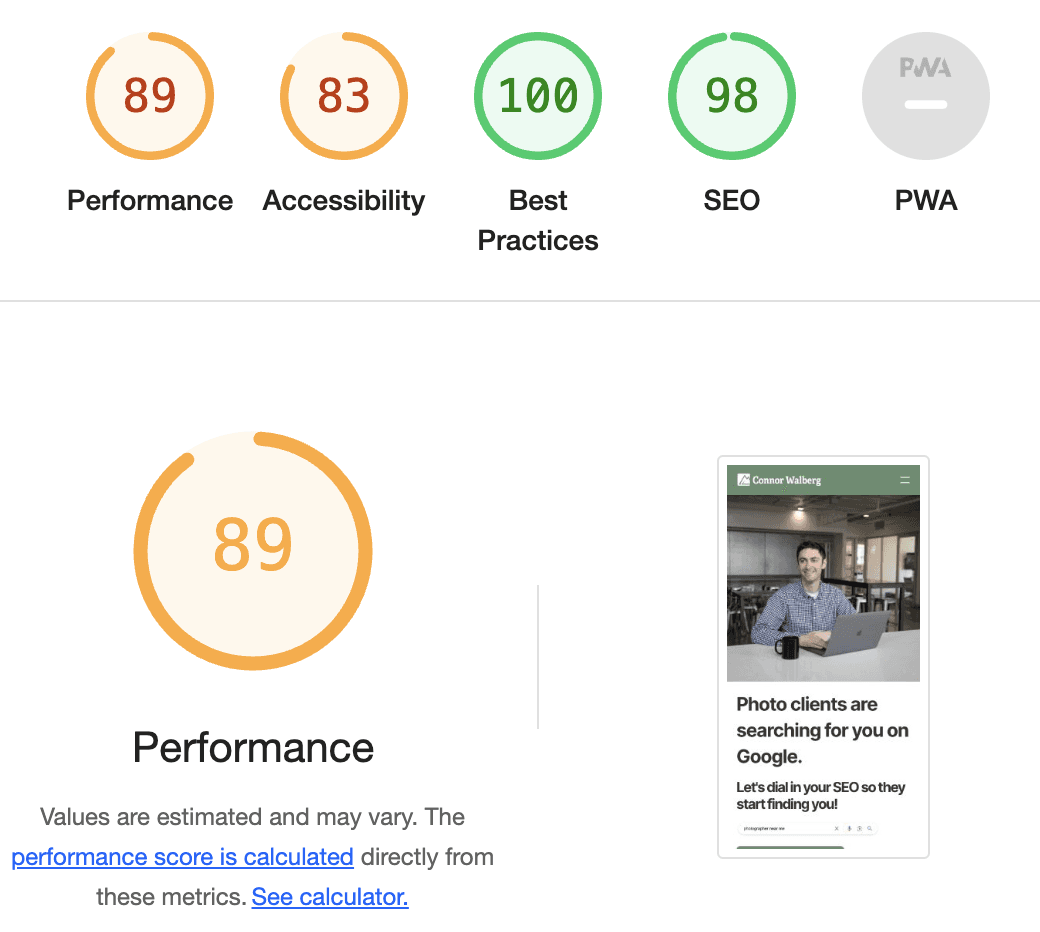
Options and customization
This is where you’ll see the biggest difference from WordPress. In Framer you can build just about anything you want, but some things simply don’t exist. If you don’t like the way galleries and lightboxes work in Framer, you’ll need to modify them yourself or you may be stuck with the way they are. This is different than WordPress where you can simply install a plugin to do anything you want. However, plugins will make your wordpress site slower and bloated so you have to be cautious with those as well…
But for the most part, you’ll be able to do anything you want in Framer – and plugins are going to be released here as well. Personally, I’d rather not add plugins unless absolutely necessary!
Finally, I was able to edit the way menus look and the way things work FULLY, this was never the case with WordPress for me. It was largely theme dependent and I’d need a developer for a lot of changes.
User friendliness
It’s not really a beginner platform. I think some of the advertising on the site makes it seem super easy. If you have experience using website builders like WordPress, Webflow, or Wix, you’ll probably be able to pick it up quickly.
As I built my site there were certain things that I found difficult. Most of these were related to making the page responsive and elements fit correctly. That’s why you’ll want to spend some time watching the videos on layout settings and experimenting. A quick search on Google will solve any issue you encounter as you build out your site.
The good news here is that you can build out your site for free before you publish on your domain. That way you can decide if it is for you, or if it is going to be too complicated. The best tool is the one you actually know how to use!
AND… if you’re ever stuck it’s worth asking ChatGPT about your specific case and even sharing a link to what you need help with. I’ve found this is even faster and generates better solutions than using traditional Google searches.
Design
The interface and look of Framer is all excellent. It feels as if Apple came in and built the product, and that’s saying a lot! Sites built on Framer can rival the best sites on the internet once you know what you’re doing. I’d highly suggest learning the basics of animation with Framer to build a very modern site that has elements sliding in and moving around the page. It’s simple to setup, has a user-friendly interface, and will make your site really stand out!
Hosting
Framer has built in hosting with excellent up-time. There’s not much more to say here. One drawback from a technical standpoint is that you can’t host your own site with a host of your choice or on your own. But if you aren’t worried about that, the hosting they provide does a great job at a fairly reasonable monthly fee.
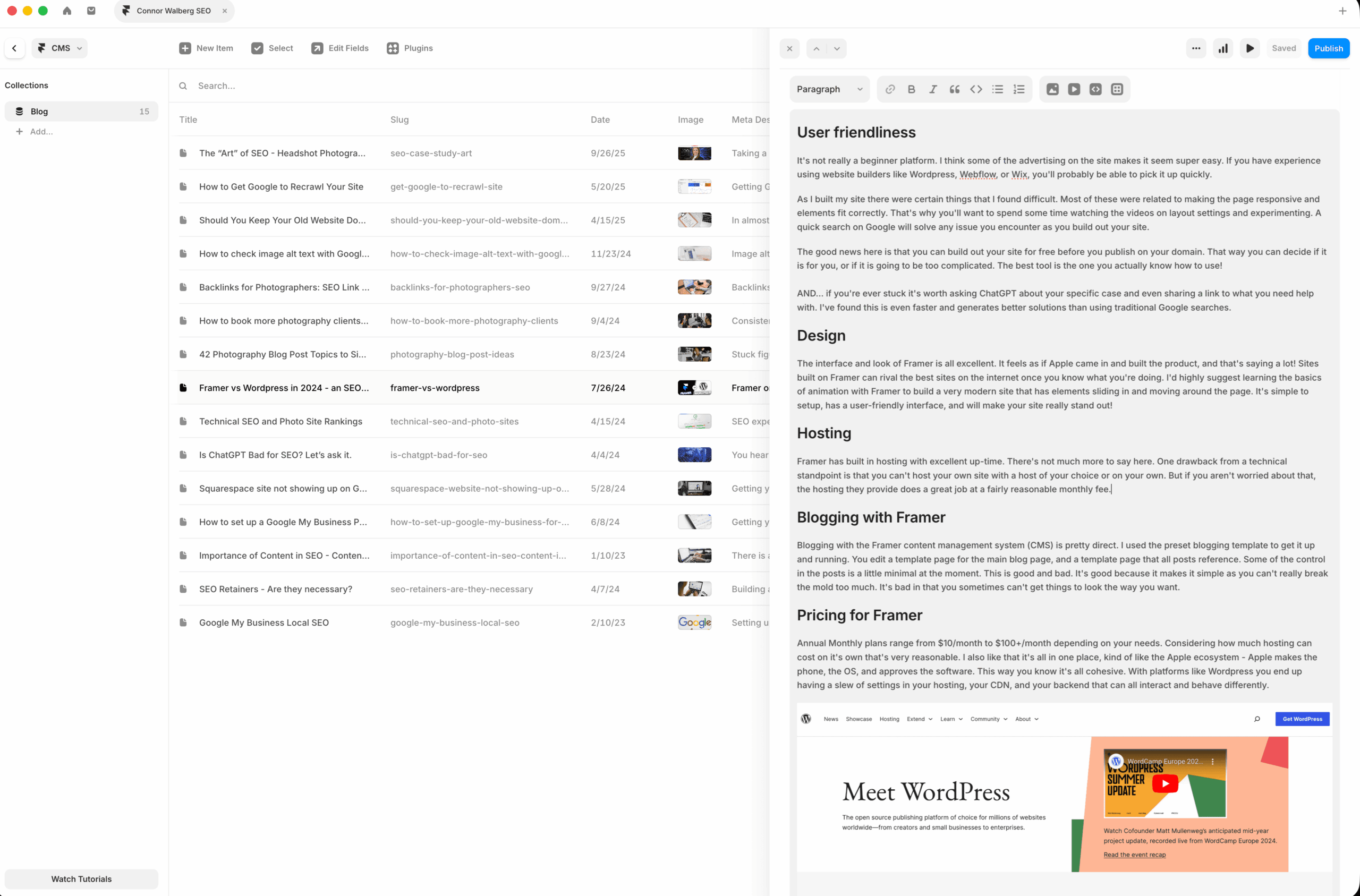
Blogging with Framer
Blogging with the Framer content management system (CMS) is pretty direct. I used the preset blogging template to get it up and running. You edit a template page for the main blog page, and a template page that all posts reference. Some of the control in the posts is a little minimal at the moment. This is good and bad. It’s good because it makes it simple as you can’t really break the mold too much. It’s bad in that you sometimes can’t get things to look the way you want.
Pricing for Framer
Annual Monthly plans range from $10/month to $100+/month depending on your needs. Considering how much hosting can cost on it’s own that’s very reasonable. I also like that it’s all in one place, kind of like the Apple ecosystem – Apple makes the phone, the OS, and approves the software. This way you know it’s all cohesive. With platforms like WordPress you end up having a slew of settings in your hosting, your CDN, and your backend that can all interact and behave differently.
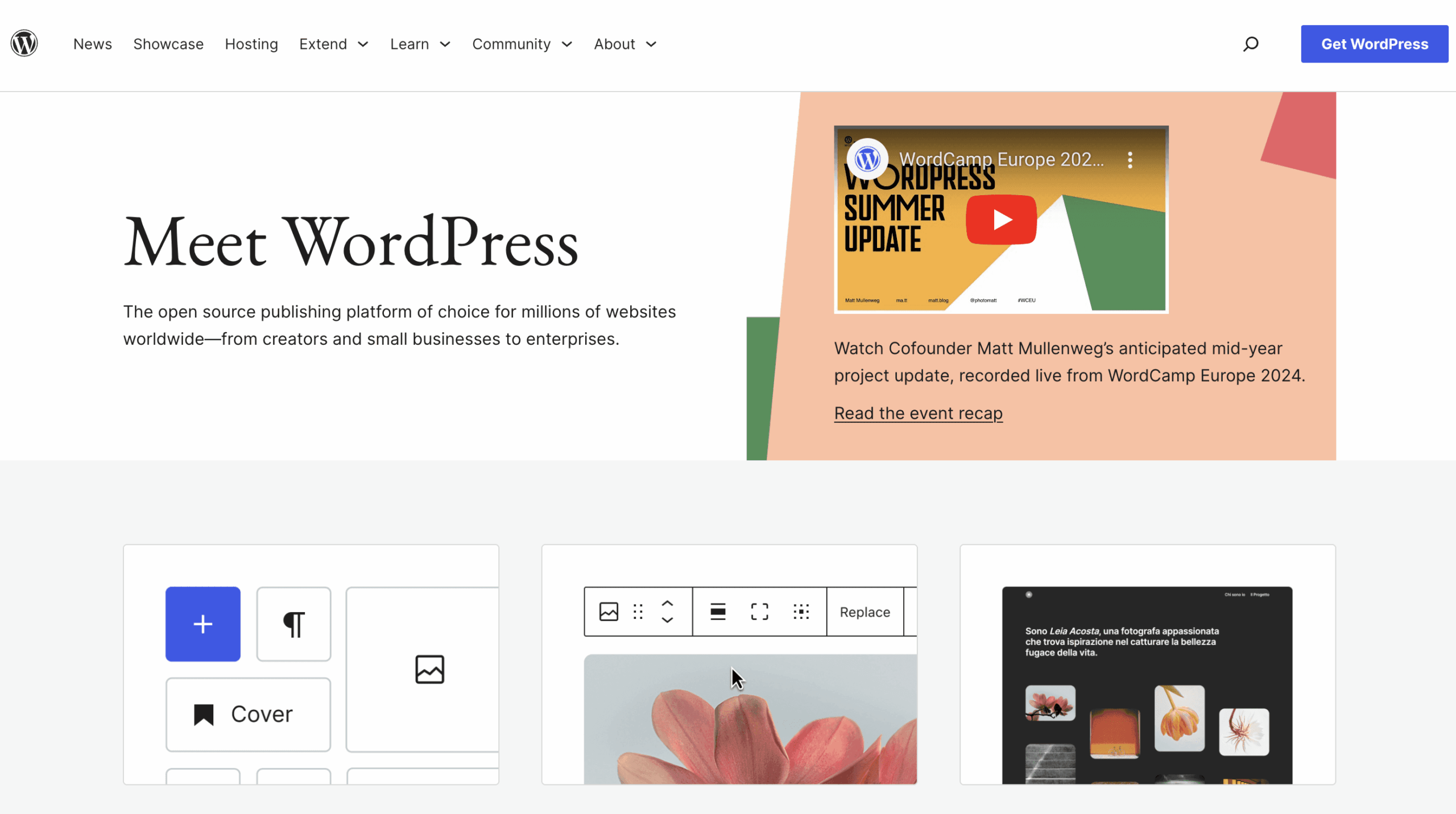
WordPress
WordPress Experience
It goes without saying that WordPress is the default of just about every site out there. It’s by far the most customizable of all platforms. Everything you can dream can be created through templates and plugins. It’s the swiss-army tool of web design. And in a lot of ways, it’s the “PC” of web design. Unlike Mac where everything is part of one system, WordPress sites are built using a combination of several systems. This means that you use a plugin (similar to an app) to build pages with a block style or drag-n-drop approach. There are many tools out there to do this. I personally used one called Generate Press that I loved for it’s speed and overall simplicity – though I wouldn’t recommend it to anyone that wasn’t pretty solid with web design skills.
Because of this somewhat “patchwork” approach, there can be issues with WordPress sites. I had my site hosted through FlyWheel, the CDN for speed was Cloudflare, and I used WP-Rocket as a plugin to speed things up. The problem I ran into was that any updates I made on the site required me logging into all 3 platforms to “flush the cache,” so the changes would show up live. And oftentimes they still wouldn’t show for a day or two.
This patchwork approach can also lead to plugin incompatibility and updating issues that might completely interrupt an afternoons plans when I noticed my site was broken.
But I’m not saying all this to say that WordPress has a bad experience. It has a great experience overall once you get used to it. And the fact that you can make anything you want is a major selling point. Also, the fact that the platform is open source, free, highly supported, and updated all the time makes it a great option for many!
WordPress Site Speed
Any SEO will tell you that speed is important for a website. However, most of them have this wrong. They work to get perfect scores because it’s easy to sell people on a 100% score. It makes it feel like you’re succeeding. However, this doesn’t make a big difference in your SEO…
WordPress sites can load very fast and achieve perfect or near-perfect scores. This is done through hosting, CDNs, plugins, choosing the right page builders, etc…
It will take tweaking to get your site there and a lot of experimentation. Sometimes it will even cause your site to break and you’ll be reaching out to your host to roll the version back. But if getting a perfect score is important to you, this is the platform to do it on. My Generate Press WordPress site was achieving a 100 on mobile page speed – the score that matters most.
WordPress Options and Customization
Options here are limitless. Through plugins, developers, Google searches, themes, builders, etc… you can do anything you want. If e-comm is your venture than WordPress may be a great option (though personally I’d go with Shopify). If you need to build a site that has 15000 articles sorted in different ways and searchable, than WordPress is the best option. For a massive site with a big team, WordPress is probably the best option. Need to have a site that you can download fully, WordPress is a great option. Want control over who hosts your site? WordPress is a great option. Want to do your own coding? Again, choose WordPress. For most other circumstances, I think it can be overkill…
The abilities are so far reaching and deep that it can be tough to figure out where to even start with WordPress. The theme builders, the plugins, they can all be overwhelming. If you prefer simplicity, it’s not for you.
WordPress User Friendliness
How friendly a platform is for a user can really depend on who you’re asking. For some people, WordPress feels like a piece of cake the first time they login. For others, every time they login it’s total chaos.
If you choose a host that sets up WordPress for you that can help with the steeper learning curve. There are so many great courses online as well that can help you build your WordPress site depending on your industry. In addition, it’s easy to find WordPress developers and builders to get things going for you.
If you are a beginner to web design, WordPress will likely feel very overwhelming. I’d recommend this platform for someone with experience in web design and a basic understanding of HTML.
Design
WordPress looks much the same now as it did several years ago. Things are cleaner and tighter, but it’s a very familiar interface that is easy to use if you know it already, and not so easy if you don’t. In addition, the backend doesn’t necessarily reflect the front end unless you’re in a page builder. All the menus and settings can feel hidden, and depending on the theme and plugins you are using, might be affected by a different plugin.
From a web design standpoint you can make amazing looking websites with WordPress with the right know-how. But for most beginner to intermediate web designers, you’ll need to purchase a theme or find someone to develop your site for you
Hosting
Depending on who you ask, WordPress is the superior option for hosting. You get full control here which is pretty tough to beat. You can download everything easily. You can host the site yourself. You can use any one of the 1000’s of hosts available online. And many of these hosts will install wordpress on the site and get it started for you. But, like I’ve said before, with the ability to customize and control so many aspects, there’s also more of a likelihood of getting things wrong and creating issues.
Blogging with WordPress
Building a blog and getting it to run smoothly is fairly simple here, simpler than Framer. You create a page, and then select your “posts” page in settings. Then you write posts in the “posts” section, and style them in there as well. The interface for writing is nice and easy to use. One thing to be aware of, however, is that images will not be sized automatically. You’ll need a plugin to adjust image sizing so that your pages load quickly, or you’ll need to manually size your images before upload.
Overall, it’s simple to blog with WordPress, and the amount of features and power available right out of the box here should not be overlooked.
Pricing WordPress
WordPress can cost as much or little as you want. Many plugins have monthly or yearly subscription fees that will add up. Themes can cost money. Page builders can cost money. Hosting will cost money. But if you have a fairly simple setup without a lot of additional services, you can build a site very inexpensively with WordPress. Hosting can be in the range of $5-10/month and you don’t have to pay for anything else if you don’t use paid plugins, themes, or builders.

WordPress vs Framer Comparison
Experience / Design
Framer has WordPress beat hands down in this category. It’s clean and beautiful back and front. It’s easy to deploy 3D animations and add pizzazz to your site. It’s honestly fun and exciting to use!
Hosting
This is user dependent. Do you want to pick your host and potentially save money? Do you want it all done for you and to not think about it? I personally like that Framer hosts the site for me and I have nothing to deal with, but if you like control and have a host you prefer, WordPress is your option.
Site Speed / SEO
WordPress gives you the most control over SEO with it’s deep customizability. But if your SEO strategy doesn’t involve coding – and as someone who has done SEO for clients for over 10 years I don’t think it should… then you’ll want to go with WordPress. However, all the right things will be in the right places with Framer for SEO and the site will be incredibly quick without you having to do any setting tweaks. So from an ease of use standpoint with great results, I’d recommend Framer hands down. Again, if you want deep control and to hit that perfect 100 page speed, you’ll want to go with WordPress, but it will likely be at a cost of time and effort.
Options and control
WordPress wins in this category. You can literally do ANYTHING with WordPress. It’s the most customizable platform out there and also the most supported. However, look at what you really need before you dive into this. Most likely, you can do everything you want to do with Framer. There are certain things that can be frustrating – like the fact that you can’t roll a post back to “draft” mode in Framer… but, it covers every base that most people could need covered.
User Friendliness
WordPress can be fairly friendly but even after using it for over 12 years, I still sometimes can’t find things or forget how something works.
Framer is friendly overall but getting your responsive layout right can be frustrating and take a lot of tweaking initially. It’s getting better the more I use it but there’s absolutely a learning curve here.
The part that matters to me is that Framer always works the same and the settings are all in one area. WordPress can be a whole different beast depending on the plugins, themes, and builder you choose and each one will move settings around and override certain areas. That’s pretty hard to learn and deal with!
Blogging
If you have an extensive blog, then you may want to consider WordPress. Also, if you’re worried that Framer is too new on the block (I believe it’s about 3-4 years old) and you think they might go out of business, that’s a valid concern as well – though the community and amount of sites built with Framer so far is a good indicator that it’s here to stay. Blogging with Framer may be harder to get started with, but it will give you more control over the styling of the pages and it all works the same as every other page on your site. That part had me sold right away. It also does everything I could need it to do, and most photographers will find it meets all of their needs from a design standpoint, and SEO standpoint.
Pricing
From a pricing standpoint, it could go either way. What I paid for in WordPress was Generate Press (theme), hosting, WP-Rocket (page speed), and ShortPixel (image resizing). All said and done my costs were roughly 20% higher to run my WordPress site than the $30/month I pay for Framer. Depending on how you build your WordPress site you might have a very different story. What’s funny is that I honestly thought I was paying LESS for WordPress than I was, additional plugins and hosting add up.
My Recommendation
Here’s where things get a bit tougher and I’d recommend you do your own testing as opposed to simply going with my choice here – this is because ALL platforms work in different ways and therefore speak differently to different minds.
From the standpoint of simplicity and ease – Framer is my clear winner. It’s all in one place. There are no extra costs, no plugins to install, and nothing really to manage other than how your site looks and the basic settings. It’s also very clean and clutter free with easily accessed menus and settings that just make sense.
Design wise I’m able to have full control over every aspect on every page without knowing code through Framer. This is another big win for me. I’m also able to set up 3D animations with ease and make everything fun and interactive without much site slowdown. This is not the case with WordPress.
I’d happily recommend Framer to anyone looking to build a new site, and WordPress for anyone who wants unlimited options and compatibility with everything.
However, I’d tell them to look at Squarespace, Wix, ShowIt or any other number of platforms if they had very little technical skills. But for someone who wants full control over design, a reliable platform that loads quickly and performs well for SEO, Framer is my first choice. Add to all it’s other features the rapidly growing template library, and you can get a great looking site up that’s specific to your niche in almost no time!
Join the FREE Community:
Click the link below to join the FREE Booked Photographers Facebook community and start learning SEO now.
Member Login
Membership
SEO Guide
Articles
Contact
YouTube
About
Connor Walberg | ©2025
Privacy policy
Terms and conditions
Templates